
You’ve decided to apply for Winona State University and now begins the process of submitting documents securely. Before we begin, congratulations on applying! Winona State looks forward to helping you through the process.
Before beginning the step by step process below to send your documents safely through the MoveIt Securely program, be sure to activate your Star ID and password. You will know it is your StarID by confirming that it has 2 letters, followed by 4 numbers, and ending with 2 more letters. For example, a StarID might look like this: ab4567cd.
Got your activated StarID? Great! Send your documents by following these steps:
Step 1
Visit the following website https://securefileshare.minnstate.edu/ and log in using your activated StarID and Password. Click “Sign On”.
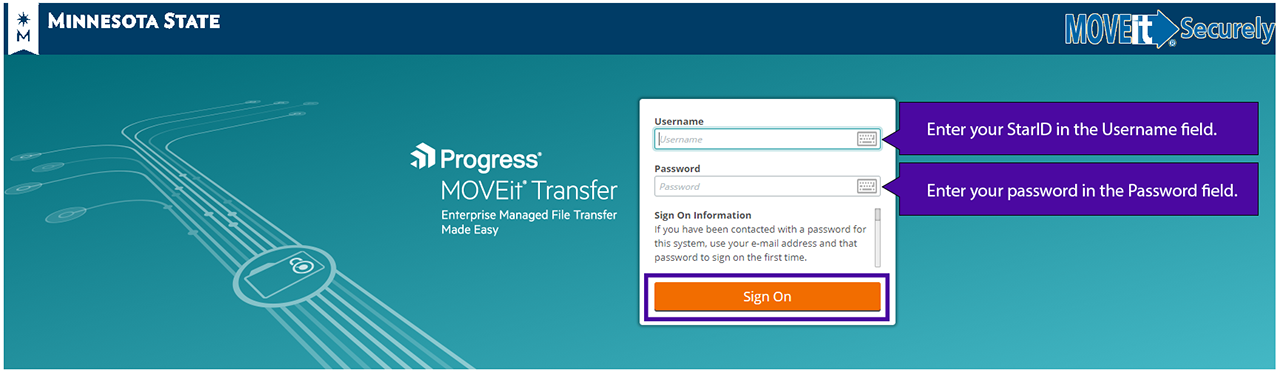
Step 2
To send documents, choose “Send Package” from the MoveIt Securely main page.
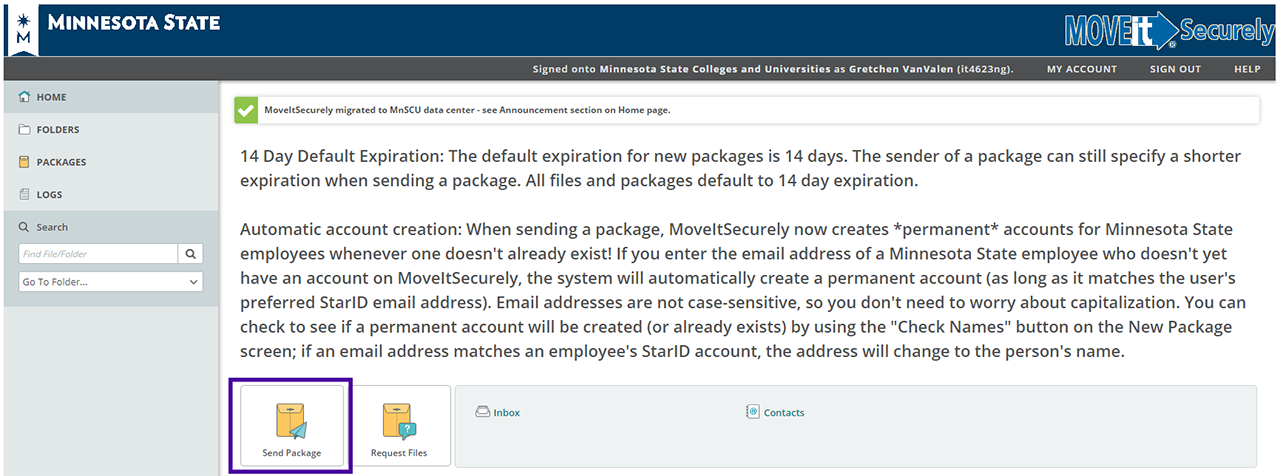
Step 3
Choose the appropriate recipient and enter the email address of the recipient or recipients in the “To:” field. Do not send your email to all recipients. Create a subject for your email.
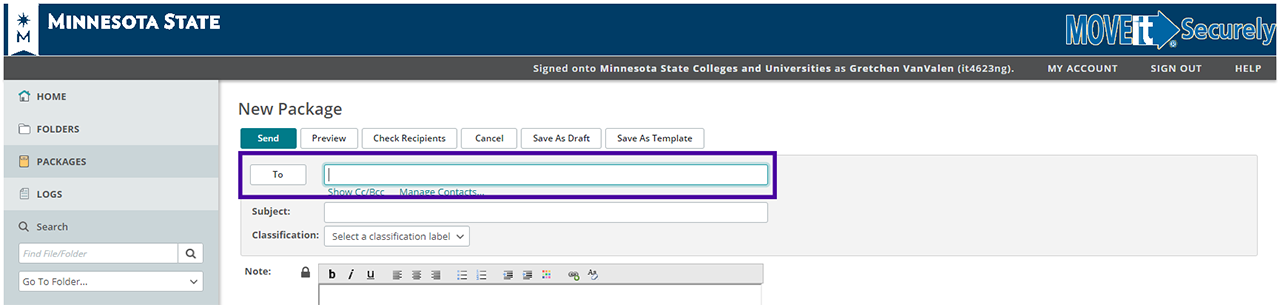
Step 4
Enter a message in the notes section. This is a required field and must be populated.
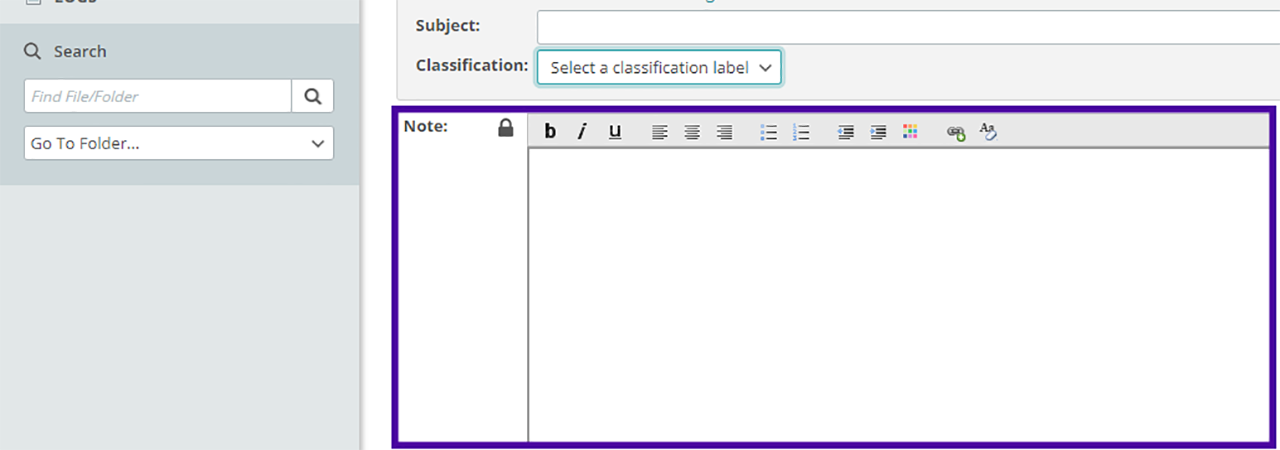
Step 5
Upload your document. You may choose to drag-and-drop your file in the designated location or click the “Upload Files” link and browse to your file.
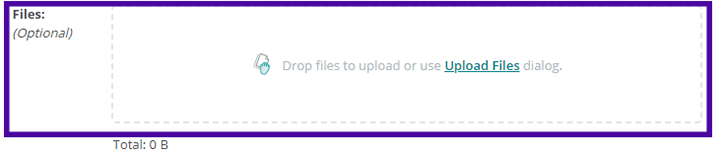
Step 6
Choose any additional options you would like to apply for your secure email. The default and maximum for storage of secure emails is 14 days.
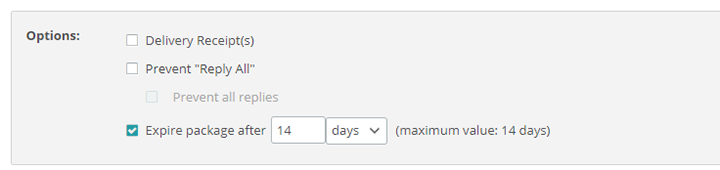
Step 7
Review your email to ensure that it is ready to be sent.
Step 8
If your email is ready, click “Send”. A message will be delivered to your recipient(s) notifying them that you have sent your document.
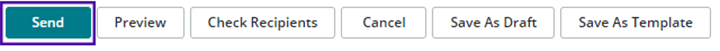
Repeat the process if more documents are needed.
For international students with questions on the sending documents, reach out to the International Student & Scholar Services through email at **@****na.edu or by calling 507-457-5303.