
We are ready to connect with you. We are here to help. All of this information, plus more, is also listed in the WSU-R Fall 2023 student handbook.
New Student Welcome – NEW THIS YEAR!
Attend a WSU-R New Student Orientation for new transfer and graduate Rochester students. At these sessions, we will provide you with the information you need to be successful. Learn about campus services, tools, and resources available to you, and the systems you will navigate as a WSU-R student.
This event is free for Rochester students. Check your email for more details.
Registration Information
| Registration for Enrolled WSU-R Students |
| Currently enrolled students are encouraged to start enrolling through their eServices account starting November 1. Each student will also need to schedule an appointment with their advisor for a personalized access code. |
| Registration for New WSU-R Students |
| Register early to set your own schedule! Get the classes you want, when you want to take them.
Check your email for important advising and registration information. You will need to get your personalized access code before you are able to register for classes. To make an appointment with your registration advisor, students should call 507.285.7100 or email WS*****************@****na.edu. |
| Registration for Returning Students |
| We are excited that your journey has brought you back to WSU-R! To enroll in Undergraduate courses, please visit this website to complete a re-enrollment form. Graduate students, please complete the Intent to Return form.
For questions, students should call 507.285.7100 or email WS*****************@****na.edu. |
| WSU Graduate Studies Registration |
| Please connect with your Graduate Programs for the program plan and register through eServices. For more questions, contact your Graduate Faculty Advisor or Gr****************@****na.edu. |

Be Bold with WSUmmer!
Registration for Summer 2023 courses is now open. Summer is a great time to catch up or get ahead!
Things to Know

Setting up WSU Email
Please set up your WSU email. This is the official WSU communication system and the only email, moving forward, that we will use to contact you. To set up your email, go to www.winona.edu, click on Info For at the top of the page, then choose Current Students, scroll down to the Resources box, and click on Office 365 & Email.
Enter your St****@**********te.edu and StarID password. This number will be on your admission email; it is two (2) letters, four (4) numbers, and two (2) letters (ex. aa1234bb).
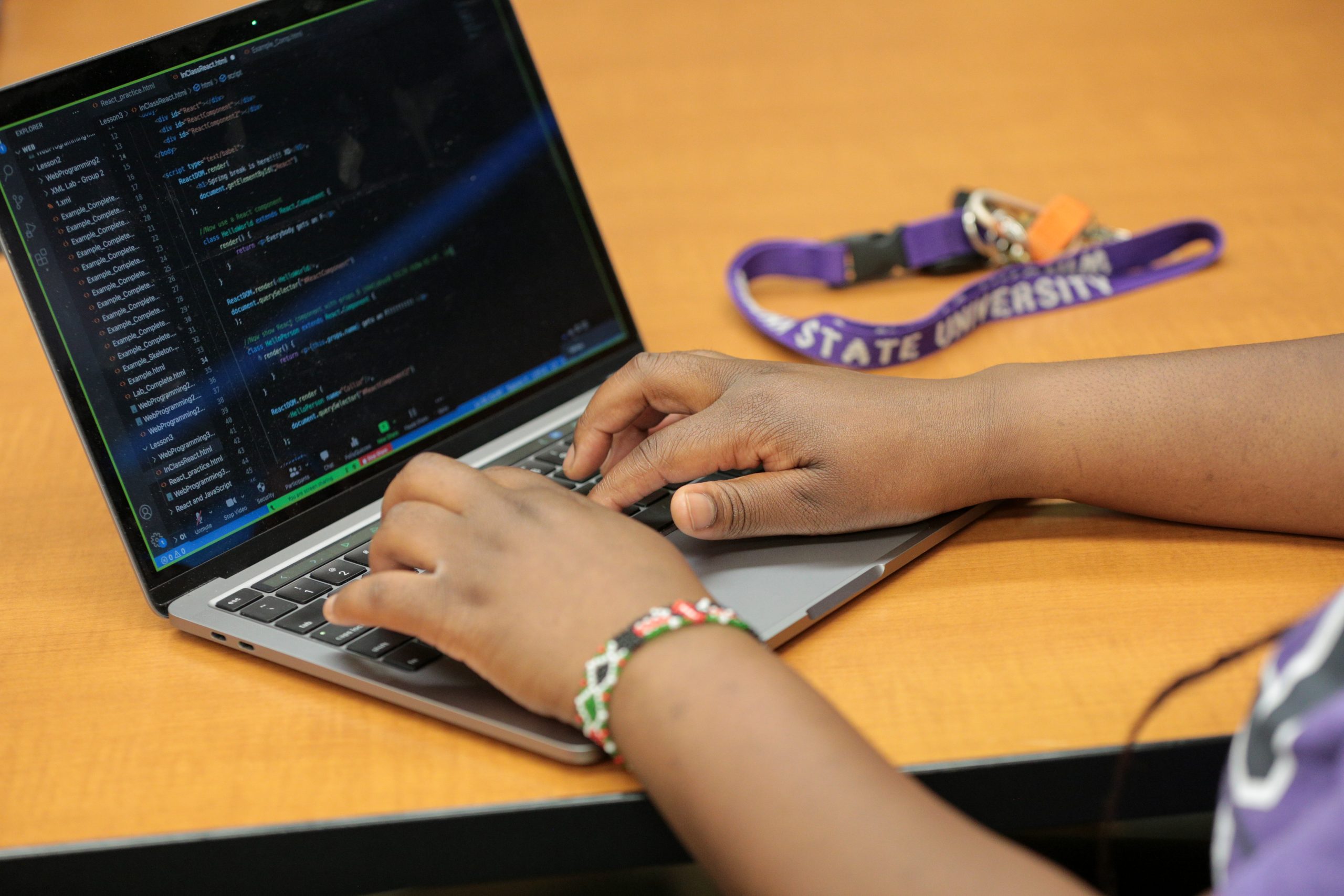
UAchieve Degree Audit
To view your transfer credits and how they apply to your program, log in to eServices with your StarID. Click on Academic Records from the left-hand menu, and then Degree Audit. Select Click here to access Degree Audit Self-Service and log in again with your StarID. From there you may access your Degree Audit by clicking on the Run Declared Programs tab.

Funding Your Education
Questions about financial aid, FAFSA, scholarships, or financing your education? Learn more.
Fall 2023 Registration Packet
Links A to Z
| A |
|
| B |
|
| C |
| D |
| E |
| F |
| H |
| I |
|
| K |
| M |
| P |
| S |
|
| T |
| W |
| Z |
|
