 In mid-March, when Minnesota State Colleges and Universities Chancellor Devinder Malhotra announced two additional weeks of spring break in order to prepare for finishing out the spring semester via alternative methods, Winona State University relied confidently on its solid technological infrastructure to make a smooth shift to working successfully as an online higher education institution.
In mid-March, when Minnesota State Colleges and Universities Chancellor Devinder Malhotra announced two additional weeks of spring break in order to prepare for finishing out the spring semester via alternative methods, Winona State University relied confidently on its solid technological infrastructure to make a smooth shift to working successfully as an online higher education institution.
The department of Teaching, Learning and Technology (TLT), as well as the University’s Technical Support Center, seized the two-week opportunity to work with campus constituents to utilize already-available resources to build new ways of providing every class and service remotely. In addition, while many employees already had access to laptops for their work, IT teams immediately set up and provided over 90 laptops for those faculty and staff who traditionally worked on desktops and were beginning telework assignments.
As professors began work on moving their courses into online formats, they relied heavily on TLT, which provides a wide range of services to empower faculty and staff to use technology effectively for digital learning. This includes guidance for design and evaluation of online, blended or flipped courses, activities, and learning materials through integration of specific tools or techniques. Group project support is also available for teachers and students.
Working to their advantage is the fact that all undergraduate students at Winona State participate in the eWarrior Program, which provides them with a University-supported laptop and necessary tech support. Professors not only know that students have access to a computer, but they know which laptop models support certain programs, allowing them to better serve students in their coursework.
Even with all the technological resources available, there are simply some courses that do not lend themselves to distance learning. But when students logged in for their first online classes at the end of March, they were greeted by creative and engaging courses across all disciplines.
Emily Ruff, assistant professor of chemistry, recorded a lab video via Kaltura Capture video platform, showing how to synthesize aspirin step-by-step for her CHEM 210 course. She was then able to leverage MediaSpace and Brightspace to efficiently deliver the video for her students to watch and complete their subsequent assignment.
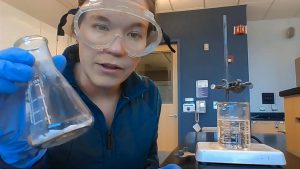 Ruff is particularly impressed with and inspired by her students, 59% of whom are currently working in a facility that puts them in contact with people who may test positive for Coronovirus while also helping younger siblings with school and/or caring for elders during the day. “For these reasons I’ve tried to make as much of my instruction asynchronous as possible with one synchronous recorded review session per week for students who can attend – it is nice to keep that face-to-face connection with students who can make it.”
Ruff is particularly impressed with and inspired by her students, 59% of whom are currently working in a facility that puts them in contact with people who may test positive for Coronovirus while also helping younger siblings with school and/or caring for elders during the day. “For these reasons I’ve tried to make as much of my instruction asynchronous as possible with one synchronous recorded review session per week for students who can attend – it is nice to keep that face-to-face connection with students who can make it.”
In the performing arts arena, Gretchen Cohenour, professor of theatre and dance, used an external webcam on a tripod and Bluetooth earpiece to Zoom with her students to help them move and sing – live from her sunroom at home; and Rich MacDonald, professor of music, also used Zoom to teach drum lessons live.
Penny Warner, professor of early childhood and elementary education, is leading students in small group discussion in Brightspace, using the tool to create the right number of groups and assign her students to them. The platform also utilizes a discussions tool where she can create the discussion topics and make group discussions private.
Joyati Debnath, professor of mathematics and statistics, is using a document camera during her Zoom meetings to work problems live with students. Comfortable with remote teaching, she says her strategy and style are largely unchanged. Using Zoom, she is still explaining difficult concepts, showing examples, discussing different problems, and at the same time challenging students with questions. And yes, she is still “telling jokes”. Debnath has found “Some students are actually learning faster and easier as they are in the comfort of their own homes…asking more questions, which they didn’t do in class, and are more engaged and taking more responsibility for their own learning.”
Carl Ferkinhoff, assistant professor of physics, is using Microsoft Office Lens to review his students’ work – asking them to use the free mobile app to take pictures of their handwritten work. The app also allows them to clean up the images to make them more legible before sending them to Ferkinhoff.
When it comes to proctoring exams, Cyndy Jones and Susan Zeller, associate professor and professor of nursing, respectively, had already been applying several features of the Brightspace quiz tool along with other nursing faculty. In the tool, they can configure each student’s tests to pull a random sample of questions from a larger pool and randomize question and response ordering. Additionally, they used Respondus Lockdown Browser during proctored test sessions to ensure students were not accessing other laptop applications during the test.
While their students initially reported high anxiety over identification and environmental monitoring, after taking a practice exam at their leisure in a low-stakes environment to become familiar with Respondus Monitor requirements, they took their first exam, and “Students felt much better about this technology and what to expect.”
Jones and Zeller are pleased with the security measures, reliability, and affordability of RM, “We are VERY fortunate at WSU that this technology is provided at no extra cost to our students! Much of the proctoring software out there assesses a ‘per student’ fee.” Both professors will continue to utilize RM from this point forward.
As Winona State’s leadership in the teaching technology landscape has allowed the University to adjust during the age of COVID-19, they are also supporting other Minnesota State colleges and universities as they make the same transition to remote. Winona State has provided St. Cloud State University with 100 laptops and Rochester Community and Technical College with 70 for their students (and a few faculty) who did not have access to technology at home for remote learning and teaching purposes. In addition, numerous other Minnesota State institutions have been reaching out for guidance on what it would take to start their own programs based on the WSU model, a long-time technology leader in the system.
Moving forward to complete the academic year and launch a meaningful commencement online, WSU’s TLT and IT will continue to provide structure, support, and learning opportunities of excellence to students, faculty, and staff, all resilient Warriors.

