All WSU students now have access to a brand-new student portal to replace eHome! The My Warrior Life portal is well-organized, easy to navigate, and has many useful resources for students.
Here are my personal top ten favorite features of the new My Warrior Life student portal.
1. It’s Easy to Find Your Way Around
I have to mention once again just how easy this portal is to navigate!
In the past using eHome, I would often go searching for something and feel like I fell down a rabbit hole, not knowing how I could get myself out.
However, the tabs on top of the page in the portal help you know exactly where you are on the site, and a “Dashboard” tab to take you back home.

2. Your Personal WSU Student Info In One Place
The My Warrior Life portal lists your Warrior ID number, Star ID, WSU email, personal email, and major all in one collapsible column on the left side of the page.
No more having to fetch your student ID card to copy down your Warrior ID number!
Also, new students will find that having both email addresses and Star ID listed is especially helpful as they will learn these are used a lot for WSU.
3. Get Notified About Important Deadlines
The portal contains a “Notifications” column as well. Here, you receive notifications for things like having an outstanding balance, upcoming events, and sign-up deadlines.
I think this feature will really help me stay on top of extra deadlines and events I need to attend.
4. View your schedule
This feature displays your class schedule. It lists the times your classes start and end, and the specific classes you are in, even the section number.
You can change it to show just one day at a time, or a full week.
I usually create a copy of my schedule using an online template, but with this feature on the portal, I won’t have to!
5. Create Your Own To-Do List
This tab is located on the top of the page for easy access. The “To Dos” feature displays the things you need to complete for Housing, Financial Aid, and Registration.
No more searching for these three sections separately!
Another thing I really like about the “To Dos” tab is you can add your own things to your list and track what you have completed with the “Progress” bar.
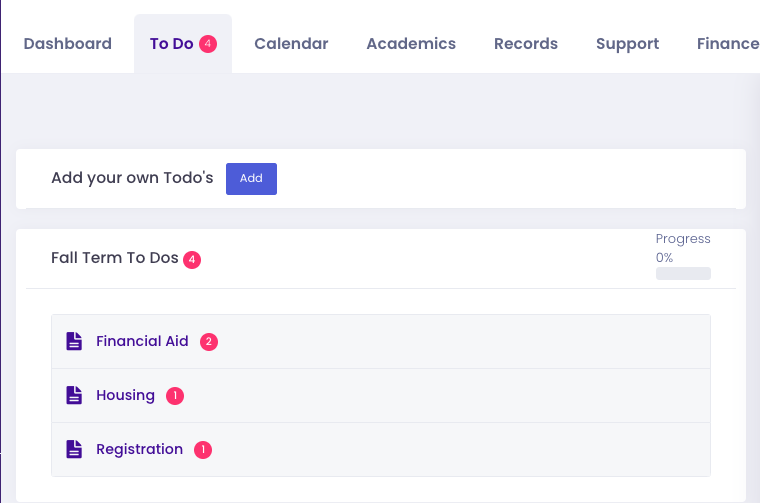
6. Access The Campus Events Calendar
Also located at the top of the portal page, the “Calendar” tab lists campus, academic, athletic, club, music, and campus life events.
So instead of trekking all the way over to the WSU home page, all you have to do is log on to the new student portal to find fun events to attend on campus and virtually!
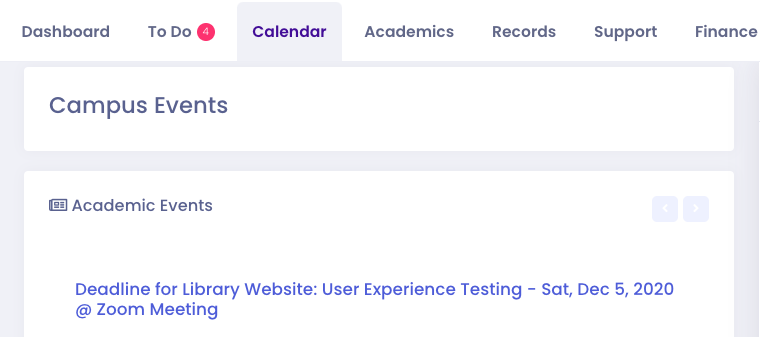
7. Resources for Changing/Adding a Major
Under the “Academics” tab, you’ll find your major listed, along with a link to add or change your major. This link takes you to a resource page that gives you more info on how to add or make a change to your major.
I think this feature is really nice for students who aren’t sure what steps to take to declare a major, or want to get a hold of the Warrior Success Center for help.
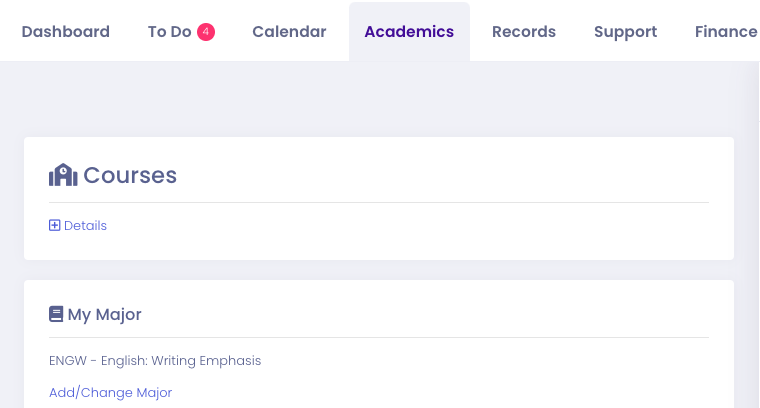
8. Academic Resources and Services
The “Academics” tab is also home to the Academic Resources and Services sections.
Here you will find links to the academic calendar, WSU catalog, WSU library, the Writing Center, and advising and tutoring services.
I’m especially excited about the advising services section because there is a link to easily set up an appointment.
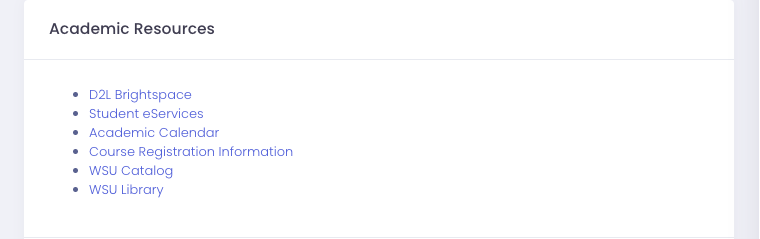
9. Find Support Resources
This tab has everything from Health Services to TRIO listed, along with links to get you connected to each department.
Having all of these resources in one place is really helpful!
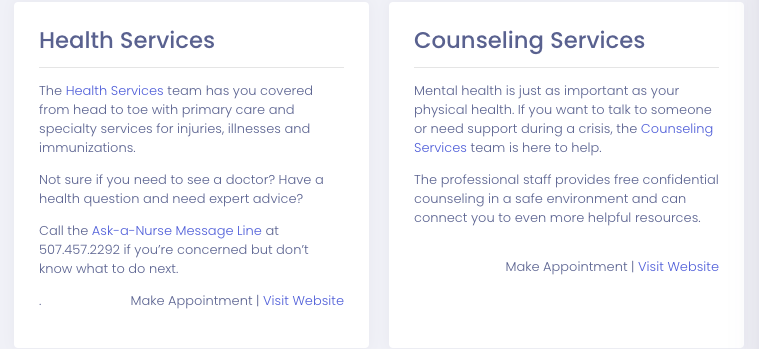
10. Explore What WSU Has to Offer
Lastly, the “Explore” tab features even more things going on on campus. You’ll find WSU’s social media posts, info on student clubs, and even featured WSU Blog posts by bloggers like myself!
This tab is a great place to stop by if you are looking for an event to attend, or to just get caught up with campus news.
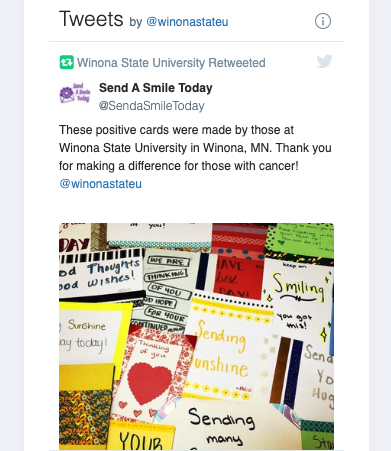
The new My Warrior Life portal has everything a WSU student needs all in one easy-to-navigate place. This portal is officially open to all students, so go have a look for yourself!