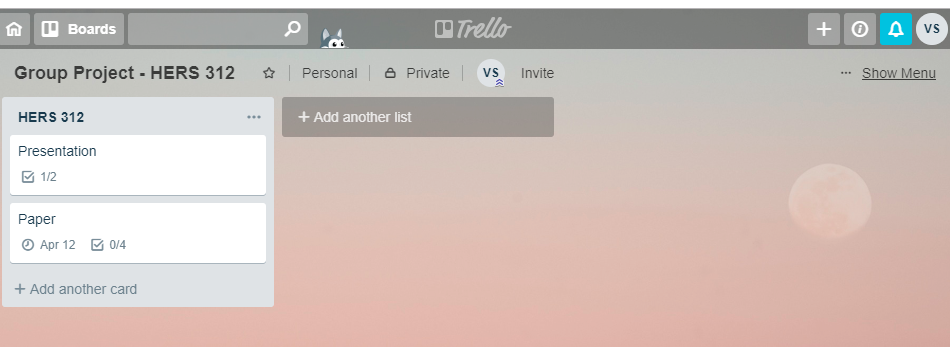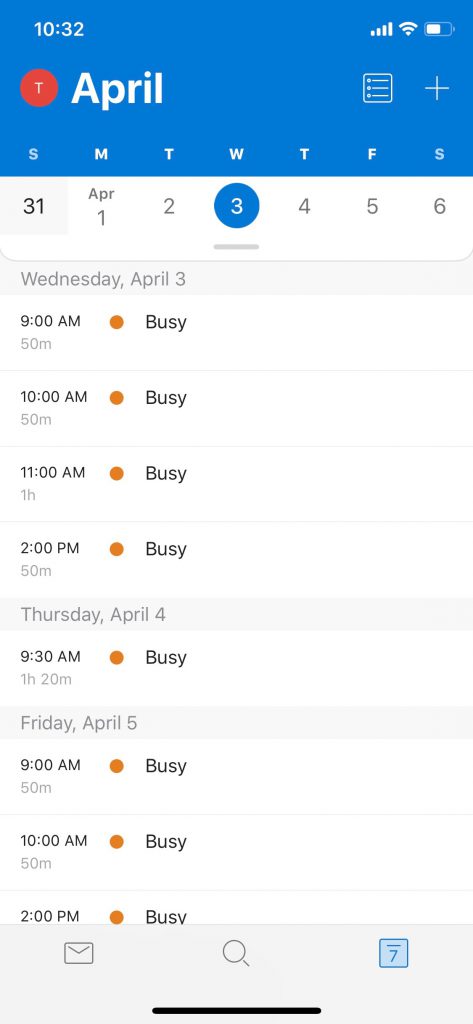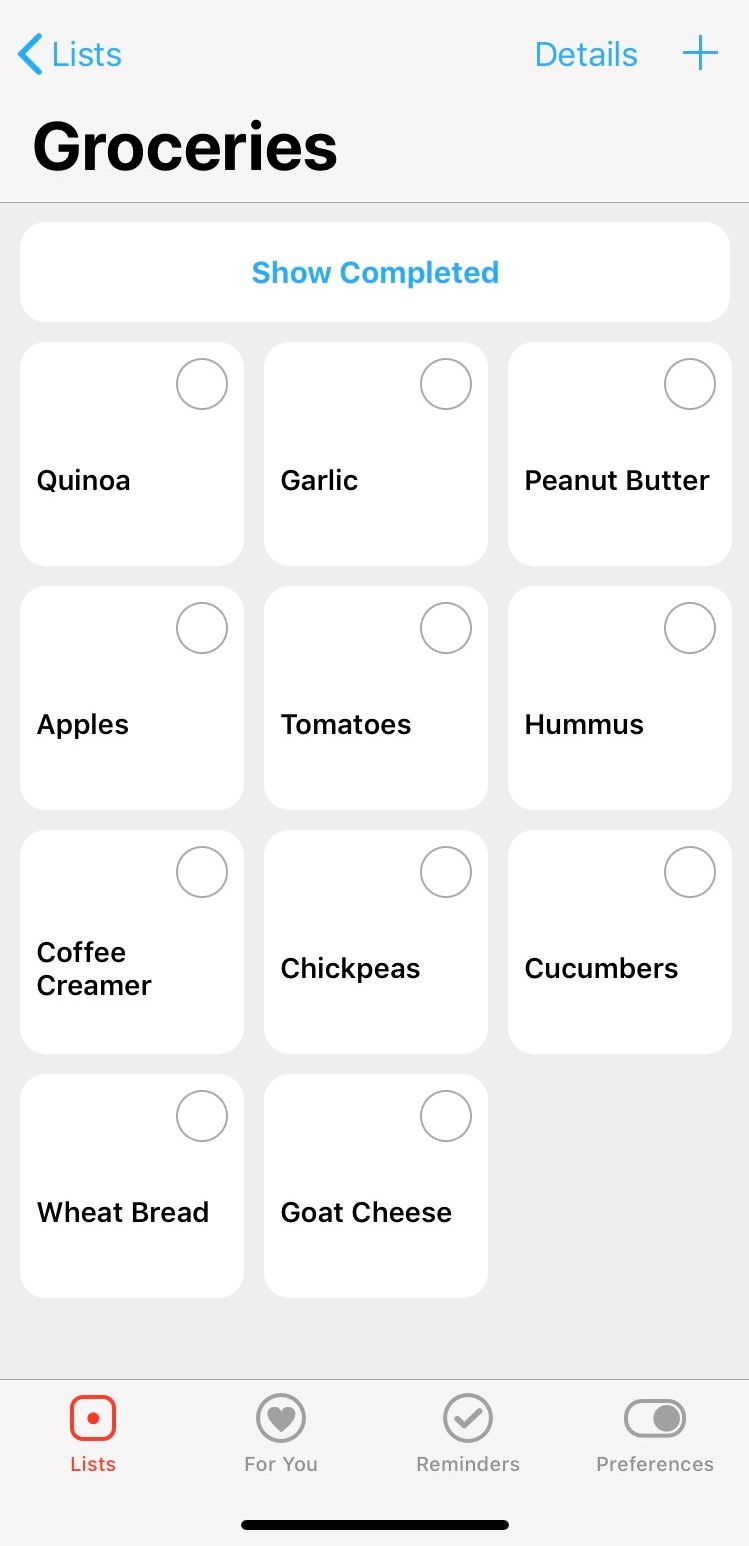I don’t know about you, but this semester has been tough for me! I’ve been experimenting with different ways to stay on top of my game and make sure I stay organized through it all. I often use apps to help me and here are some of the apps that I found to be helpful.
1. Trello
Cost: Free
For: Multiple Platforms
I love Trello! The app works across multiple platforms (available for IOS and Android) and updates in real time. This app will be your new friend for group projects. Once you create boards, you can add other people, utilize checklists and put on notifications for due dates. Super helpful, and I highly recommend. Oh yeah, and did I mention it’s FREE?
2. Outlook Calendar
Cost: Free
For: Multiple Platforms
Have you ever struggled to find a time in your schedule to plan a meeting with someone? I experience that, frequently. Thanks to Outlook Calendars, I just send a copy of my calendar. I was worried at first to try it, but there is an option to send a calendar where it just says “busy” during your busy time slots.
My favorite online calendar by far is the Outlook Calendar. I am a very visual person, so having all of the color blocks are really aesthetically pleasing. You can color coordinate things, opt into notifications prior to the event and invite people to events for RSVPing. Try it! It’s pretty helpful.
3. Memento: Modern Reminders
Cost: $2.99
For: iPhone users
Okay Team iPhone, this app is very similar to the Reminders app. I appreciate this app because it’s clean and precise. It is easy to navigate, and gives me a chance to create smaller, more general lists. I use this one for easy things like grocery shopping, remembering to pay bills or chores.
Pro Tip: if you make a shopping list, you can put a location on there. It will send you a notification once you arrive at the specified location so you don’t forget.
4. Genius Scan
Cost: Free
For: Multiple Platforms
Genius Scan is my favorite free PDF scanner app. You are able to take a picture of a document and convert it into a PDF, and it’s that easy! This is so nice for signing documents, filling out forms or even taking clearer pictures of your notes. I am the finance person for my sorority and I use Genius Scan to scan all of our receipts.
5. Google Drive
Cost: Free
For: Multiple Platforms
I am a firm believer that Google Drive is super user-friendly and easy to navigate. Google Drive is comprised of documents, presentations, spreadsheets and even forms. Google Drive keeps all of your stuff in one place, and it is convenient to retrieve documents. I make folders for each of my classes, so I can just file documents in there. Then, I can access them from my phone at any time!
I hope you learned about a few of the apps that I have used to stay organized this semester. Keep going, Warriors! We’re in the home stretch of the semester!! Search any of these apps in the app store to download them to your phone.